Devlog - first week: Character animations

We're one week into the RPGM jam #3! I've teamed up with Frogmint to create our entry for our game "Canary & the Crystal Cave" using RPG Maker MV. We've been talking a lot about the game and ideas leading up to this jam whilst trying to keep as consistent to our GDD before it inevitably spreads into a chaotic mess of ideas and decisions in a Whatsapp chat instead.
A stylized “cosy” retro rpg about finding your lost parent and powering a magical crystal cave ( Think Stardew Valley but replace the combat with puzzles).
Was our original plan a few weeks ago. But after some scope-creeping, we've done our best to narrow down what we feel are our best ideas we can manage both within our schedules and the game jam timeframe.
Anyway, I thought I'd share a little bit of our process each week. Here's how we've been getting on with character animations.
Frogmint has created some charming, SNES style sprites for our game. However, this is the first time in years I've used RPGM and we are slowly learning its qwerks. Assigning ourselves to create assets from scratch is a heck of a job on its own- and then you realise that trying to create anything outside of a 48px square for use in the game is an extra challenge in itself. However, thanks to the community of RPGM means there are plenty of plugins to combat these limitations. so we've been researching through our options to try and combat things like this:

The original animation gif from frogmint...

...and the issue with the rpgm default constraints - the pickaxe gets cut off. There are ways to force your sprites to go outside of these, but if you've already created the sprites, you have to be very mathematically precise with how big or small you resize them, otherwise you end up with a character that looks like it's been through a blender!
For now, I decided to edit the pickaxe out of one of the frames and budge another one back: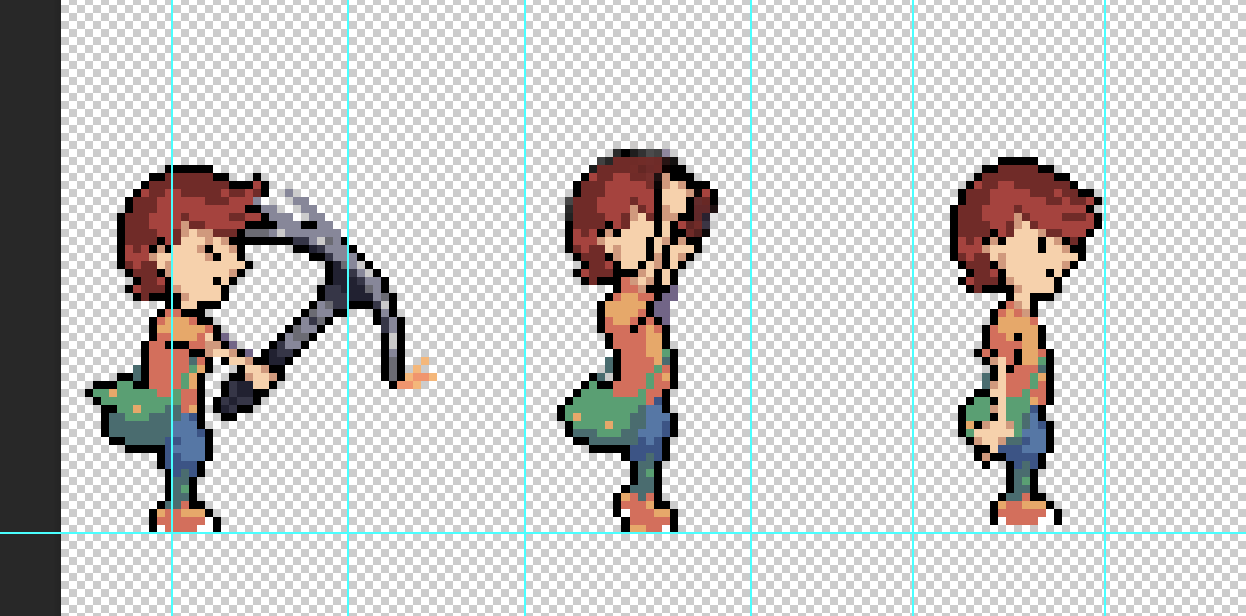
Which results in this:

Not as clean as frogmints intended animation, but it works whilst we try and find another solution for the cropping :)
That's it for now! Thanks for reading, I will try and share some more process in a weeks time!
~Drunksylvari
Canary and the Crystal Cave
| Status | Prototype |
| Author | Drunk Sylvari |
| Genre | Role Playing |
| Tags | 2D, Cozy, Pixel Art, RPG Maker, Singleplayer |
More posts
- Devlog: Final week!May 01, 2024
- Devlog - third week: We're halfway there!Apr 19, 2024
- Devlog - second week: bedrooms and mazesApr 12, 2024
- Devlog day #1Mar 29, 2024
Leave a comment
Log in with itch.io to leave a comment.